Using premium wireless earbuds can be tricky. You want to get the most out of your AirPods Pro. It’s important to know how to wear them right for the best sound, comfort, and noise cancellation.
It’s not just about putting them in your ears. You need to pick the right ear tip size and position them correctly. Also, understanding their advanced features is key. These tips will change how you use your earbuds.
Whether you’re into fitness, work, or music, learning to wear AirPods Pro well is a game-changer. It ensures a secure fit during workouts and clear sound in loud places. These tips will make your investment worth it.
Key Takeaways
- Choose the right ear tip size for optimal comfort
- Learn proper insertion techniques for best sound quality
- Understand noise cancellation positioning
- Maintain ear health while using AirPods Pro
- Customize touch controls for personalized experience
Understanding Your AirPods Pro Components
Learning how to wear AirPods Pro starts with knowing their design and how they work. Our guide will help you understand every part of these innovative earbuds.
When you open your AirPods Pro box, you’ll see a set of advanced parts. They’re made for comfort and top-notch sound. Let’s explore the key parts that make these earbuds stand out in audio tech.
Identifying Each Part of Your AirPods Pro
- Earbuds: Sleek, compact wireless units with a unique design
- Silicone ear tips in multiple sizes
- Charging case with magnetic closure
- Force sensor for control functions
The Importance of Proper Care and Maintenance
Keeping your AirPods Pro in good shape is key for lasting use and sound quality. The right way to wear them includes gentle handling and regular cleaning.
| Maintenance Task | Frequency | Purpose |
|---|---|---|
| Clean ear tips | Weekly | Remove earwax and debris |
| Wipe exterior | Every use | Prevent dirt buildup |
| Check charging contacts | Monthly | Ensure proper charging |
Getting Familiar with Control Features
The force sensor on your AirPods Pro makes control easy. Knowing these features lets you use your AirPods Pro to the fullest.
- Press once to play/pause
- Double-press to skip forward
- Triple-press to skip backward
- Press and hold to switch noise cancellation modes
With this knowledge, you’re ready to enjoy and use your AirPods Pro’s amazing design and features.
How to Wear AirPods Pro Correctly for the Best Fit
Wearing AirPods Pro correctly is key for the best sound and comfort. The right fit means better sound quality, noise cancellation, and more enjoyment.
To start wearing AirPods Pro correctly, follow these essential steps:
- Hold the AirPods Pro with the stem pointing downward
- Gently place the earbud into your ear canal
- Rotate the AirPods Pro slightly to create a secure seal
Finding the perfect position is the secret to wearing AirPods Pro correctly. Every ear is different, so take your time to adjust for comfort. Proper positioning prevents sound leakage and enhances noise cancellation.
When inserting AirPods Pro, pay attention to these critical details:
- Align the earbud with the natural curve of your ear canal
- Ensure the speaker mesh faces directly into your ear
- Avoid pushing too deep or too shallow
Wearing AirPods Pro correctly also means checking for a comfortable fit. If you feel discomfort or hear outside noise, you might need to adjust the ear tip or try a different size.
Pro tip: The AirPods Pro come with three different ear tip sizes. Experiment to find the most comfortable and secure fit for your ears. A proper seal not only improves sound quality but also enhances noise cancellation performance.
Choosing the Right Ear Tip Size for Comfort
Finding the perfect fit for your AirPods Pro is key for sound quality and comfort. The right ear tip can greatly improve your listening experience. It changes how you enjoy music, podcasts, and calls.
When looking into tips for wearing AirPods Pro, knowing about ear tip sizes is a big help. Apple offers three standard sizes to fit different ear shapes:
- Small tips: Best for smaller ear canals
- Medium tips: Standard size for most users
- Large tips: Ideal for those with larger ear openings
Identifying the Perfect Fit
Signs that your ear tips don’t fit right include:
- Frequent slipping during movement
- Uncomfortable pressure or pain
- Reduced sound quality or noise cancellation
- Sound leakage
Performing the Ear Tip Fit Test
AirPods Pro have a built-in Ear Tip Fit Test. It’s in the Bluetooth settings. This test plays a sound and checks if the ear tips fit well. A good fit means more comfort and better sound isolation.
Pro tip for wearing AirPods Pro: Don’t hesitate to try different sizes on each ear. Everyone’s ears are different. Finding the right mix is essential for a great listening experience.
Mastering the Perfect Insertion Technique

Putting in your AirPods Pro might look easy, but it’s an art. Our guide will show you how to get the best sound and comfort. Follow our steps for a top-notch listening experience.
First, look at your AirPods Pro’s shape. They’re not just any earbuds. They’re made to fit your ear perfectly, needing a special way to be put in.
- Hold the AirPods Pro at a slight angle
- Gently align with your ear canal
- Twist slightly to create a secure seal
Getting the right fit is all about knowing your ear’s shape. Every ear is different. So, your way of putting them in might not be the same as others. Make sure they feel right – not too tight or too loose.
Here’s a tip: Do a quick test by touching the earbuds. They should feel snug but not too tight. If they move or you hear sound outside, adjust how you put them in.
- Check for a tight seal
- Ensure even positioning
- Test noise cancellation effectiveness
Getting it right takes practice. Take your time to try different angles and depths. Find the best fit for your ears.
Achieving Optimal Noise Cancellation Position
Learning how to wear AirPods Pro can change your listening game. The key is to get a tight seal that keeps out background noise and brings in clear sound.
Getting the right fit is critical. The angle and depth of the AirPods can greatly affect sound quality and how well they block noise.
Finding the Perfect Seal
To get the best noise cancellation, follow these steps:
- Gently insert the AirPods Pro into your ear canal
- Angle the stem slightly downward
- Ensure a snug but comfortable fit
Troubleshooting Common Seal Problems
If noise cancellation isn’t working, check these common issues:
- Incorrect ear tip size: Use the fit test in your device settings
- Improper insertion angle
- Ear wax or debris blocking the seal
Pro tip: Use Apple’s fit test to check your ear tip size. It helps ensure you’re getting the best seal for noise cancellation.
A perfect seal is about more than just comfort. It’s about diving into your music and ignoring the world. Take your time to find the best fit for your ears.
Tips for Securing AirPods Pro During Exercise

Keeping AirPods Pro secure during workouts can be tough. Our tips will help you keep them in place while you reach your fitness goals.
To stop AirPods Pro from falling out, pick the right ear tips and learn how to put them in correctly. Different workouts need different methods to keep your AirPods secure.
- Choose silicone ear tips that create a tight seal
- Perform the ear tip fit test before each workout
- Adjust the angle of insertion for maximum stability
For intense activities like running or jumping, here are some extra tips:
- Use ear hooks or sport attachments for extra security
- Rotate AirPods slightly backward during vigorous movements
- Clean ear tips regularly to maintain grip
| Workout Type | Recommended Fit Strategy |
|---|---|
| Running | Tight silicone tips, slight backward rotation |
| Weight Training | Medium-firm ear tips, minimal head movement |
| High-Intensity Interval Training | Sport attachments, frequent fit checks |
Pro tip: Always warm up your ear tips by gently massaging them before insertion to improve flexibility and comfort during workouts.
Maximizing Battery Life While Wearing
To get the most from your AirPods Pro battery, use smart wearing and charging tips. The right way to wear AirPods Pro can really help their battery last longer.
Knowing how batteries drain is key to keeping them working well. Several things can make your AirPods Pro lose charge faster:
- Active noise cancellation mode drains battery faster
- Volume levels impact battery consumption
- Environmental temperature affects battery efficiency
Battery-Saving Wearing Techniques
To make your AirPods Pro battery last longer, try these tips:
- Lower volume levels to conserve power
- Switch between noise cancellation and transparency modes
- Store in charging case when not in use
Optimal Charging Practices
Keeping your AirPods Pro’s battery healthy needs smart charging. Always use the original Apple charging cable and avoid extreme temperatures. It’s okay to charge them partially to keep the battery healthy for a long time.
Pro tip: Keep your charging case at 50-80% charge for best battery life. This keeps the battery healthy and ready for you whenever you need it.
Customizing Touch Controls for Comfort

Wearing AirPods Pro correctly is more than just how you hold them. It’s about making the touch controls fit your style and needs. Apple offers great customization options to change how you listen.
Understanding touch control settings is key when wearing AirPods Pro. It’s about making them comfortable and useful for you.
- Access touch control settings through Bluetooth preferences on your connected Apple device
- Explore different touch gesture options for each AirPod
- Assign unique functions like volume control, track skipping, or noise cancellation
Try out different touch control setups to find what works best for you. Some like simple taps, while others prefer complex gestures.
If you want to wear AirPods Pro just right, here are some tips:
- Adjust pressure sensitivity for tap and hold functions
- Enable/disable specific gesture controls
- Create a personalized interaction profile
AirPods Pro touch controls are very flexible. Whether you’re active, work hard, or just enjoy music, you can make controls that feel like a part of you.
Maintaining Ear Health with AirPods Pro
It’s important to protect your ears when using AirPods Pro. Our tips help keep your ears healthy and comfortable during long listening times.
Ear care is more than just cleaning your AirPods Pro. It’s about using them safely and comfortably.
Cleaning and Hygiene Best Practices
Keeping your AirPods Pro clean is key to avoiding ear infections. Here are some hygiene tips:
- Clean ear tips weekly with a soft, dry cloth
- Avoid using water or cleaning solutions directly on the AirPods
- Replace ear tips if they show signs of wear or damage
- Store AirPods in their charging case when not in use
Preventing Ear Fatigue and Discomfort
Ear fatigue can happen with long headphone use. Our tips help avoid discomfort:
| Duration | Recommended Action |
|---|---|
| 0-1 hour | Normal listening |
| 1-2 hours | Take a 10-minute break |
| 2+ hours | Extended break recommended |
Pro tip: Always listen at a moderate volume. The World Health Organization suggests keeping audio levels below 85 decibels to prevent hearing damage.
By following these tips, you can enjoy your AirPods Pro while keeping your ears healthy and comfortable. Remember, your ear health is as important as the quality of your audio.
Troubleshooting Common Wearing Issues
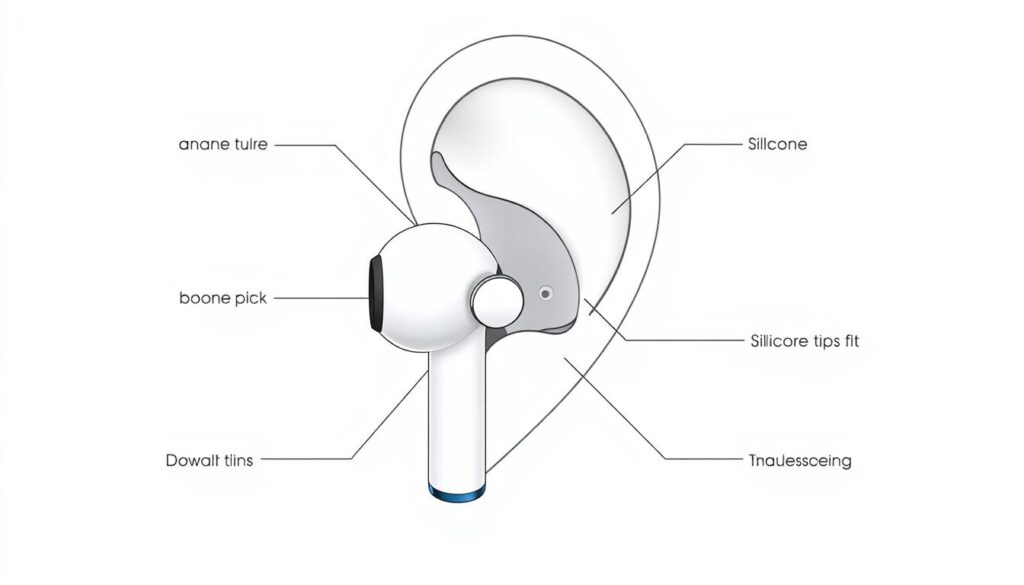
Having trouble with your AirPods Pro can be really frustrating. Our airpods pro positioning guide will help you fix common wearing problems fast and well.
Many users face several typical issues with AirPods Pro. Knowing these problems can help you keep your AirPods working great and feeling comfortable.
- Ear Pressure Discomfort
- Uneven Sound Quality
- Fit and Seal Problems
- Connection Interruptions
Now, let’s look at some specific ways to fix your AirPods Pro positioning guide:
- Ear Tip Adjustments
- Make sure you have the right ear tip size
- Do the ear tip fit test
- Rotate AirPods a bit for a better seal
- Sound Balance Corrections
- Reset your audio settings
- Clean the AirPods speakers
- Check your Bluetooth connection
Our detailed airpods pro positioning guide tackles the most common wearing problems with easy fixes.
| Issue | Quick Fix | Recommended Action |
|---|---|---|
| Ear Pressure | Adjust Ear Tips | Try Different Sizes |
| Sound Imbalance | Reset Audio | Clean Speaker Mesh |
| Loose Fit | Reposition AirPods | Use Fit Test |
Most AirPods Pro wearing issues can be fixed with simple tweaks and careful placement.
Using AirPods Pro with Different Devices
Learning how to use AirPods Pro with various devices can make your audio experience better. Your AirPods Pro are very versatile. They can connect with many different tech systems.
AirPods Pro are great because they work well with many devices. Whether you use Apple products or other brands, we’ll show you how to get the best sound.
Seamless Apple Device Switching
Apple users will love how AirPods Pro switch between devices smoothly. Here’s how to use this feature:
- Make sure all devices are signed into the same Apple ID
- Turn on Bluetooth on each device
- Keep your devices updated with the latest software
- Open the AirPods Pro case near your main device to pair
Connecting with Non-Apple Products
Even if you’re not all about Apple, AirPods Pro can be your top choice for sound. Bluetooth pairing makes it easy to connect with other devices.
- Put AirPods Pro in pairing mode by holding the setup button on the case
- Go to Bluetooth settings on your non-Apple device
- Choose AirPods Pro from the list of devices
- Confirm the connection
Pro tip: AirPods Pro are best with Apple devices, but they work well with others too. Just remember, you might miss out on some features with non-Apple products.
Advanced Features for Enhanced Wearing Experience
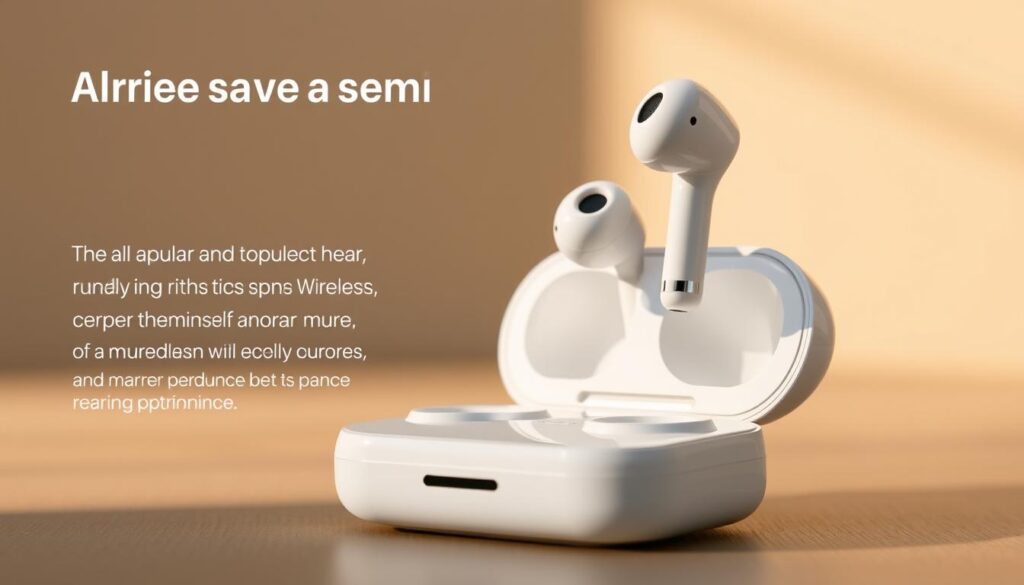
Our AirPods Pro are not just earbuds. They have advanced technologies that change how you listen. Knowing about these features can help you get the most out of your AirPods Pro. You’ll enjoy better sound quality.
Let’s explore the innovative features that make AirPods Pro stand out:
- Spatial Audio: Creates an immersive 3D sound environment
- Adaptive EQ that automatically tunes music to your ear shape
- Active Noise Cancellation with precision audio engineering
The spatial audio feature is a big deal. It uses head tracking to make sound seem like it’s coming from all around you. Watching movies or listening to music becomes more real and immersive.
Adaptive EQ is also impressive. It uses microphones to adjust sound based on your ear shape. This makes your AirPods Pro fit you better for better sound.
Here are our top tips for using these features:
- Enable spatial audio in your device settings
- Regularly update firmware for latest enhancements
- Experiment with different noise cancellation levels
By using these advanced features, you can turn your AirPods Pro into a custom audio experience. It will adapt to your lifestyle and listening habits.
Special Considerations for Different Activities
Learning how to wear AirPods Pro right means adjusting for different places and activities. These wireless earbuds are great for many things, from working out to relaxing quietly.
For physical activities, wearing AirPods Pro needs extra care. Here are some tips for workouts:
- Make sure they fit well by choosing the right ear tip size
- Do the Ear Tip Fit Test before you start exercising
- Wipe them clean after sweating to avoid buildup
On commutes or trips, AirPods Pro have special benefits. Their noise cancellation makes a personal sound bubble in loud places. Here’s how to use them while on the move:
- Keep the volume low so you can hear what’s around you
- Use transparency mode for safety outside
- Keep them away from very hot or cold places
For sleep or relaxing, wearing AirPods Pro is all about comfort. Side sleepers might need to adjust how they wear them. You might want to use just one earbud or keep the volume low for a calm experience.
Every activity has its own challenges. But with the right fit and function, your AirPods Pro can fit into any part of your life.
Conclusion
Learning how to wear AirPods Pro right can change how you listen to music. We’ve covered all the details of how to position and fit them. This ensures you get the best out of your AirPods.
Our guide has given you key tips for using AirPods Pro. You now know how to pick the right ear tip and use advanced sound controls. You’re ready to use these devices every day.
Wearing AirPods Pro is not just about the tech. It’s about making music sound the way you like it. By using the tips we shared, you’ll enjoy better sound and comfort. You’ll also show off your tech skills.
Now, you can use your AirPods Pro with confidence. They’re perfect for workouts, traveling, or just listening to music. Your AirPods Pro are part of your tech world, giving you great sound and style.





